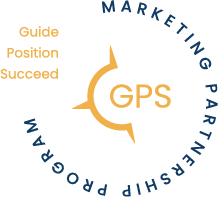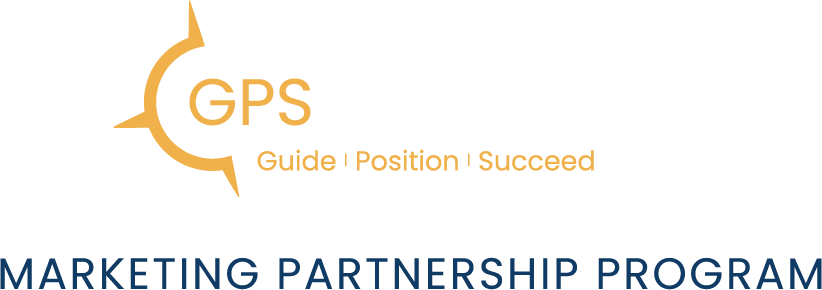What are the Top Free Email Marketing Tools for 2022?
Using free email marketing tools gives your business a way to gain more leads, sell to existing customers, and retain more customers.
Email marketing offers the greatest potential compared to other online marketing channels. However, with dozens of email marketing tools available, finding the right solution is not always easy.
To save you the hassle of comparing platforms, here are the top free marketing tools for 2022.
1. Mail Poet
Mail Poet is a free WordPress plugin for sending newsletters and automating some of your email marketing tasks. It is not available for stand-alone use.
WordPress users can use MailPoet to manage subscribers and email marketing campaigns. It can also accept lists from WordPress and WooCommerce, making it easy to integrate with your existing marketing efforts.
Beginners should not experience any issues installing the plugin or using its features. The plugin menus are easy to navigate.
With the free plan, you can send up to 5,000 emails per month and manage up to 1,000 subscribers. As your business grows, you may need to upgrade to a subscription plan.
The “Business” and “Agency” plans are affordable and allow you to send unlimited emails. Choosing a paid plan also removes MailPoet branding from your emails.
Pros
- Up to 5,000 emails per month with the free version
- Up to 1,000 subscribers with the free version
- Paid plans are affordable and include unlimited emails
Cons
- Only available as a WordPress plugin
2. Zoho Campaigns
https://www.zoho.com/campaigns/
Zoho Campaigns is an email marketing platform with several plans, including a free plan. The free plan allows you to send up to 12,000 emails per month. You can also manage up to 2,000 subscribers.
If you outgrow the free plan, you can upgrade to the email-based or subscriber-based plan. These options include extra features, such as a drag-and-drop editor and A/B split testing.
Zoho Campaigns is a stand-alone, web-based platform. However, the company has released a Zoho plugin for WordPress. You can easily embed subscription forms and manage email lists from a WordPress dashboard.
After creating a Zoho Campaigns account, you can import email lists from other platforms, including G-Suite and Microsoft Excel. The platform includes a drag-and-drop editor and custom templates for creating professional-looking emails.
Zoho Campaigns also provides automated workflows. You can automate emails for sales funnels, transactions, and other customer interactions.
Pros
- Browser-based platform (you do not need a WordPress site)
- The free plan allows you to send up to 12,000 emails per month
- Includes an easy-to-use drag-and-drop editor
Cons
- Offers a limited selection of features compared to other tools
- The paid plans are a little more expensive
- Mailchimp
Mailchimp is one of the most trusted and recognizable email marketing platforms. The company launched in 2001 and now has over 13 million customers.
Mailchimp is a stand-alone service but offers a WordPress plugin and integrations for over 870 additional applications and platforms. The free plan allows you to start creating email campaigns with subscription forms and landing pages.
You can also send up to 10,000 emails per month with the free plan. The paid plans allow you to use custom branding and give you access to more email and landing page templates.
Mailchimp also has a user-friendly interface. Beginners can quickly get the hang of setting up and managing email marketing campaigns. You can also set up simple email autoresponders to help convert more subscribers into customers.
Pros
- One of the most trusted and secure email marketing tools
- The free plan allows you to send up to 10,000 emails per month
- The paid plans are relatively affordable for small businesses
- Includes over 870 integrations for popular platforms, including WordPress
Cons
- The free plan does not allow you to schedule emails
- MailerLite
Mailerlite comes with a variety of useful tools for managing email marketing campaigns. You can easily create email newsletters and set up basic autoresponders. The free account also allows you to perform A/B split testing, which is useful for comparing two separate emails to see which works best.
If you have a WordPress site, you can use the official Mailerlite plugin to add signup forms to your blogs or web pages.
The free plan allows you to send up to 12,000 emails each month. You can also maintain up to 1,000 subscribers, which is a little small compared to some of the other options. The paid plans allow you to send more emails, but you need custom pricing to increase your subscriber limit.
Pros
- WordPress plugin for adding signup forms
- You can send up to 12,000 emails per month with the free plan
- Includes a variety of useful features, including A/B split testing
Cons
- You can only have up to 1,000 subscribers with the free plan
- Sendinblue
Sendinblue is a browser-based platform that also offers a WordPress plugin for managing email lists and marketing tasks. As with other free marketing tools, Sendinblue limits the number of emails that you can send. However, instead of a monthly limit, Sendinblue uses a daily limit of 300 emails.
Sendinblue also stands out for including unlimited contacts with all plans, including the free plan. You do not need to worry about the size of your email lists.
Removing the Sendinblue logo from the emails requires a paid plan. The paid plans are not cheap but allow you to easily expand your maximum email limit as your business grows.
Pros
- You can send up to 300 emails per day
- The free plan does not include a subscriber limit
- WordPress plugin for adding forms on your site
Cons
- The paid plans are not the most affordable choices
- ConvertKit
ConvertKit is one of the newer email marketing tools available. It is a browser-based platform designed for beginners. It has an easy-to-use dashboard where you can quickly set up an email campaign with autoresponders and customer segmentation.
ConvertKit also offers best-in-class support. If you need any help with any of the features, you can rely on the team at ConvertKit to walk you through the steps.
ConvertKit offers a free plan, but it only allows you to manage up to 300 subscribers. Adding more subscribers requires a paid plan with custom pricing based on the size of your email list.
Pros
- Comes with a reliable, helpful support team
- The user dashboard is easy to navigate
Cons
- Paid plans require you to pay extra for more subscribers
- Moosend
Moosend includes everything needed to start creating and managing email campaigns. You can use the drag-and-drop email editor to create stylish emails that grab attention and convert more subscribers. You also gain access to A/B split testing tools and marketing automation tools.
The interface is easy for beginners but includes a wide range of features that may become overwhelming to navigate. You can test the service for free. However, the free option is a 30-day trial. If you want to use the platform past the 30 day trial period, you need to choose a paid plan.
Pros
- Includes A/B split testing and a long list of helpful tools
- The drag-and-drop email editor is easy to use
- You can send up to 9,000 emails during the free trial
Cons
- The free trial only lasts for 30 days
- The variety of features may be overwhelming for beginners
Conclusion
Each of the seven free marketing tools discussed offers a simple solution for creating and sending emails to a subscriber list. You can also create subscription forms, set up autoresponders, and save time managing your email campaigns.
As each option offers a free plan, choose one and test it out. If it fails to meet your needs, you can try a different free plan until you find the one that works best for your business
We are here to help business owners just like you. Our mission is to help create easy-to-follow roadmaps customized for their business. Hire us to be your GPS, we will analyze where you are and map out a path to your desired destination.
Get Started Today!
If you found this content useful, please rate this article below. If you would like to comment or be notified when we add more content, just register click on the button below.